 Step 1 we will make blank document 800*600 then we will press ( Alt+Backspace ) To fill in the foreground color with black , get the Elliptical Marquee tool from the Toolbox press-and-hold the Shift key and click-and-drag out a large circular selection like the one you see here. Now, press X to make white your Foreground color, then fill this circle selection with white using the same keyboard shortcut you used to fill your layer with black.  Step 2 Press CTRL + D To deselect and Go to filter menu under the blur choose Gaussian blur  Step 3 Duplicate the layer via copy  Step 4 Get the Rectangular Marquee tool from the Toolbox then select on the new layer we make via copy and delete the slice on the top like the photo  Step 5 Press V Then go down the layer to be like the photo  Step 6 Merge the tow layers then draw a shape with blue color then change the layer mode to color and change the layer opacity to 60%  Step 7 Open the headphone image ( Any product you want to make an adv ) and cut the white from it  Step 8 Press CTRL + T To free transform the layer and grape it down  Step 9 Duplicate the layer via copy the press CTRL + T and go to the free transform and right click on it and choose flip vertical with opacity 20 %  Step 10 Create a mask on the layer like the photo  Step 11 Change the document levels and type your text  |
Reflection Studio Bg

TITOBASHA- المدير






عدد المساهمات : 603
نقاط : 91757
تاريخ التسجيل : 07/10/2009
العمر : 33- مساهمة رقم 1
 Reflection Studio Bg
Reflection Studio Bg























